This article deals with the effects of Multibinding keystrokes on spell casting, starting with spell priority in raiding situations. It moves on to grouping applications later.
Most people cast spells very inefficiently by either using the mouse or fumbling over multiple keys to cast the same weave over and over again. If this sounds like you or someone you know, now's the time to switch over.
Weaving
A weave is defined as a sequence of spells that can be repeated.
Spells are ordered by the amount of damage they contribute to a weave versus their cast time. This is known as Weave DPS or WDPS. In most raiding situations, spell priority is as follows (highest WDPS listed first):
Rumbling Servant
Jolt of Many (provided there are enough pets)
Bolt of Molten Scoria
Fickle Blaze
In a standard weave, you want to cast Rumbling Servant as often as it refreshes, followed by Jolt of Many, then Bolt of Molten Scoria and finally Fickle Blaze if no other spells are refreshed. The order can vary based on your spell ranks, AA or foci, but that's mostly irrelevant to this discussion.
In most situations, the above order is very simple to follow as you can mathematically derive what spell will refresh next, after factoring in spell haste and recast time. A normal weave takes place like this:
Rumbling Servant, Jolt of Many, Bolt of Molten Scoria, Fickle Blaze, Jolt of Many, Bolt of Molten Scoria, Rumbling Servant ...
While this weave is generally sufficient, the ability to accurately predict what spell should be cast next is often compromised by either server or client lag combined with event-specific effects like spell slow, interrupts or changing targets. Additionally, there is a small delay between when spell gems are available to cast and when they actually appear refreshed on your screen. After the gems become visible, your brain still has to react and find the right gem to hit. This may not seem like much, but during a full out burn every fraction of a second costs you damage.
I typically burn without ever seeing my spell gems visually refresh. How do I know what spell is up next? The answer comes in the form of Multibinding.
Multibinding
EverQuest has implemented its key bindings via a priority system, something that is very useful when trying to make use of another priority system: our casting weave. Typically, keys bound to spell gems have priority over keys bound to hotkeys on hotbars. The first hotkey on a hotbar also has priority over the second hotkey on that same hotbar and so on.
What this means is that if you have Hotkey 1 and Hotkey 2 on Hotbar 1 both bound to "X", pressing "X" will attempt to activate Hotkey 1 and if successful will not activate Hotkey 2. Similarly, if you place spell gems 1 and 2 into those respective hotkeys, pressing "X" will activate spell gem 1 first and if successful will not activate spell gem 2. However, if spell gem 1 has not yet refreshed or that spell cannot be cast on your current target, the priority system will fail trying to activate gem 1 and instead activate gem 2 afterward. The above also works with activated abilities and clickable items to some extent, but not in all situations.
Since we know that we always want to cast our spells 1-2-3-4 in the order that they refresh, the simplest solution is to load these spells to your casting bar in that order. Next, bind all of these spell gems to the same key.
For example:
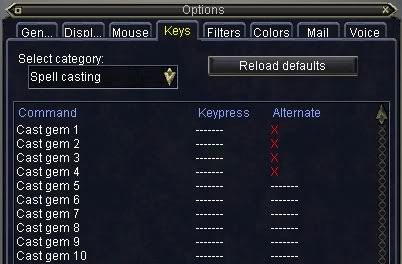
A red key indicates that it is bound to multiple commands.
Now when you want to weave, all you do is press "X" over and over again. The first press will cast Rumbling Servant, the next will cast Jolt of Many since it falls through Rumbling Servant which hasn't yet refreshed, and so on. Utilizing this method will ensure that pressing a single button will always cast the highest WDPS spell in your weave. This will significantly increase your DPS and greatly simplify your gameplay.
You can set your "weave" key using the alternate bindings, thereby leaving your regular casting buttons uncompromised. In the example, I have left all of the primary bindings blank since I use multi-paged hotbars extensively via the keyboard, so I have no use for direct bindings to the spell gems.
Other Situations
You're obviously not going to use your maximized weave in all situations. The majority of the time you're going to either be on adds, killing trash or plowing down XP mobs while grouping or soloing. In those situations you rarely want to use Rumbling Servant or Jolt of Many, and you definitely don't want to use them on every refresh.
With the changes to the spell recast system, it is now mandatory for Magicians to alternate nukes. Typically you'll be casting Bolt of Molten Scoria and Fickle Blaze in whatever order. This used to mean alternated pressing of two different keys.
Again, you can instead bind both gems to a single key, in this example I used "P":

Assuming Rumbling Servant and Jolt of Many are spell gems 1 and 2 and Bolt and Fickle are spell gems 3 and 4, we created a new Multibinding just for Bolt and Fickle to be used independently from any other casting hotkeys. When you press "P" you'll cast Bolt first and if it isn't refreshed you'll instead cast Fickle.
If you want to leave your spell gems bound in order while making use of more than one Multibinding, you may need to use hotkeys instead of binding the spell gems directly. That's what I do.
Depending how your UI and regular bindings are set, this may take some getting used to. Play around with gem orders and hotkeys until you find something you're comfortable using with your keyboard. Just remember that any time there's an implied priority on spell casting, you can make the game take that into account for you.
My own setup uses "1" as my weave key, which doubles as my Rumbling Servant key, since that's always cast first. Additionally you can use "2" for Jolt by itself, "3" for a Bolt/Fickle Multibind with "4" just bound to Fickle itself. This makes it very easy to transition from regular play into weaving. Just press "1" over and over again, instead of just once for only Rumbling Servant. You still have access to each spell 1 through 4 on its own independently, the only difference is that if you press "1" or "3" repeatedly, it will start alternating based on the Multibind. Typically I'm either using my max weave, using RS independently, or using my bolt/fickle weave key on its own.
Extensions
Repercussions extend to things like Twelfth Night superimposed upon regular heals, where you can press 1 key and if your target is low enough, the game will cast the emergency heal (since it has a target restriction) or otherwise cast a regular heal. There's a ton of other examples.
Also, your spells can fail for various reasons: line of sight, invalid target, no target, etc. Sometimes if you're maxing and intend to cast Rumbling Servant, but encounter a line of sight failure, the binding system begins to cast Jolt of Many instead. The impact is minimal, you just need to be aware of this occurrence.
Now that you're Wired, have fun Multibinding!
